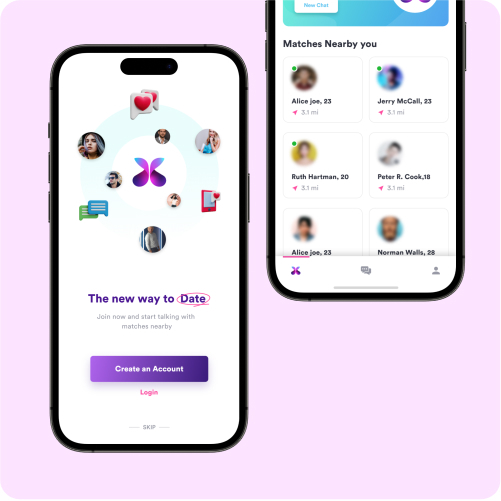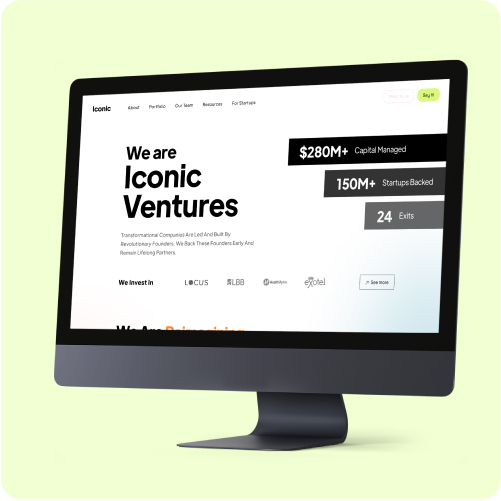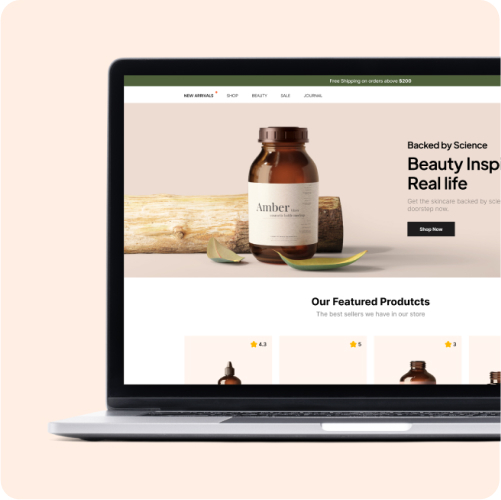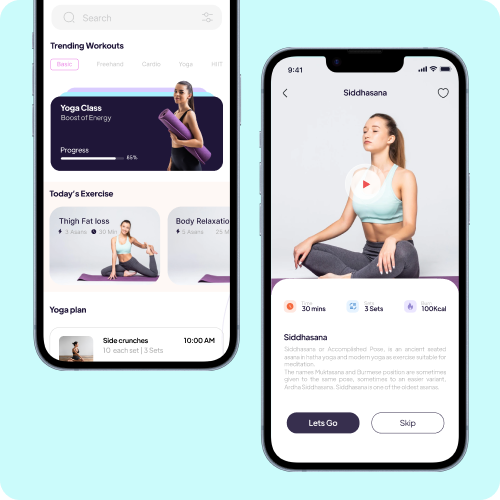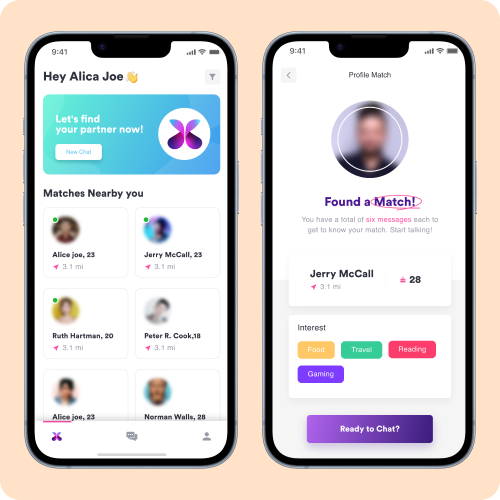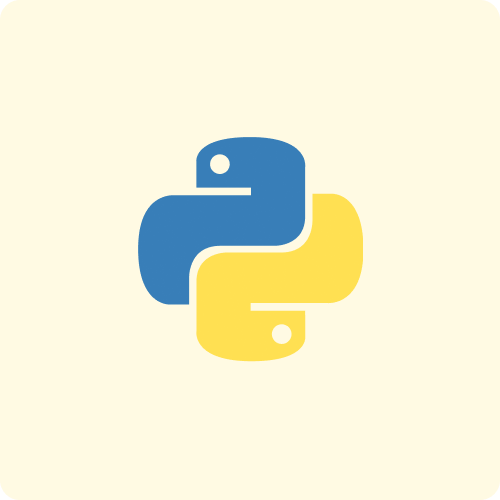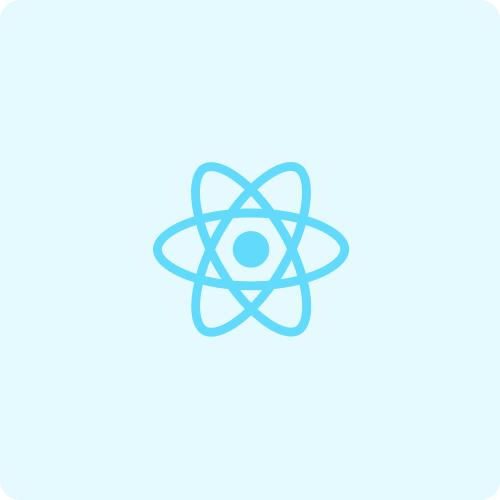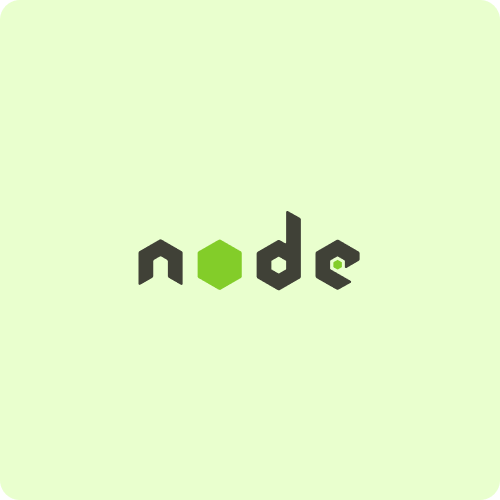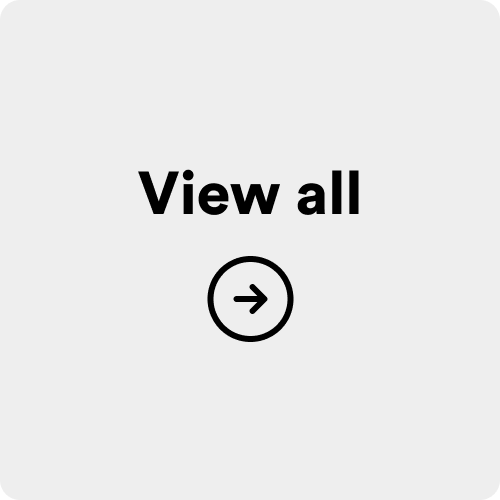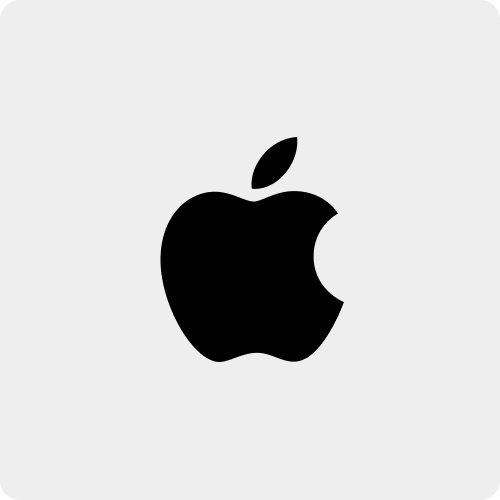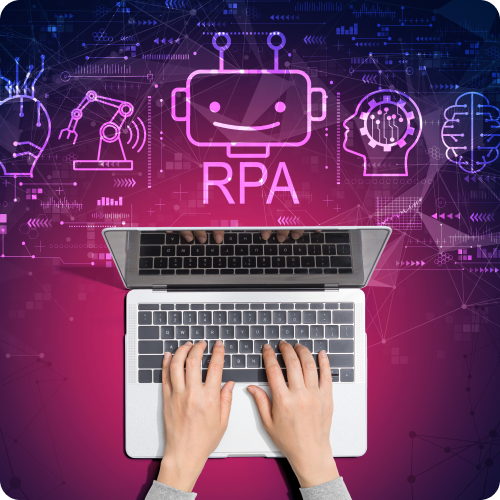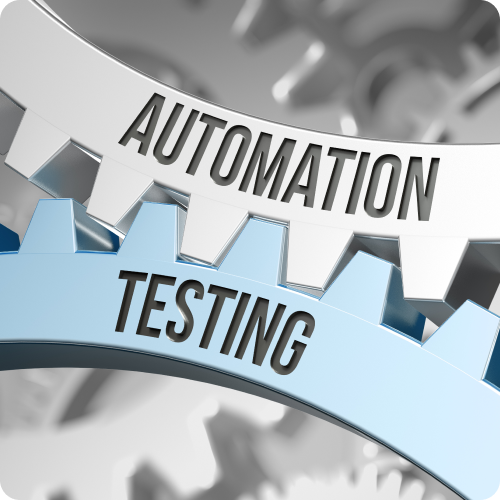In recent years, mobile gaming has become increasingly popular, with millions of people around the world downloading and playing games on their smartphones and tablets. With this growing demand for games and game app development, there has never been a better time for creating a game app. If you are wondering how to create a game app, rest assured that you have come to the right place.
Whether you’re a seasoned developer or a newcomer to game app development, creating a game app can be a fun and rewarding experience. However, creating a game app is not an easy task.
Creating a game development requires a significant amount of time, effort, and resources, from building the game mechanics to designing the user interface, from developing the graphics to adding sound effects and music.
That’s why it’s essential to have a clear plan and follow a structured process to ensure that your game app meets your expectations and engages and entertains players.
In this blog, we will guide you through the process of creating a game app, step by step. We’ll cover everything related to how to create a game app, be it from defining your game idea to publishing the game on popular platforms like the App Store and Google Play.
Read More: Case Study of the Best Casino Game Development – Spektra
So, whether you’re a hobbyist or an aspiring game developer, let’s get started on how to create a game app!
Creating a game app can be a fun and rewarding experience, but it can also be challenging. There are many aspects to consider, from the game mechanics to the user interface, and from the graphics to the sound effects.
Before we deep dive into the step-by-step process of how to create a game app, you might want to consider the following statistics to know whether this decision will fair well for you in the future:
In the U.S., time spent on mobile devices has reached 4 hours 29 minutes a day. Projected 2023 mobile social media time is 55 minutes. (Source)
The mobile games segment is expected to reach $172.10 billion in 2023 and it will be $221.70 billion by 2027 with a CAGR (2023-2027) of 6.54%.
- Worldwide mobile gaming app users are projected to reach 2,323.9 million users by 2027.
- The USA is on the top in revenue generation, which is $46,070 million in 2023.
- The mobile gaming content market will surpass 173.4 billion by 2026.
Now that you are aware of the statistics, let’s focus on getting to the crux of the blog and go step by step regarding how to create a game app.
How to Create a Game App?
Game app development is a very lucrative industry for game app development companies to be banking on! Without further ado, let’s deep dive into how to create a game app.
Create & Define A Game App Idea
The first step of how to create a game app is to define your game app development idea. For creating a game app idea, think about the genre of the game, the target audience, and the game mechanics.
To create a game app, it is important to have a clear understanding of what you want to achieve with your game app, so take some time to brainstorm and create a game app idea, define it, and then refine your idea.
Choose a Game Engine
Once you have a clear idea of how to create a game app or game plan, the next step is to choose a game engine. A game engine is a software framework that developers use to create games. There are many game engines available, including Unity, Unreal Engine, and Godot.
Unity is a popular game development app engine that is widely used in the game app development industry. It has a large community of developers and is easy to use. Unreal Engine is another popular game engine that is known for its stunning graphics and advanced features. Godot is an open-source game engine that is free to use and is great for 2D games.
When choosing a game app development engine, The next step of how to create a game app is to consider the features you need to build a game app, the learning curve, and the community support.
Read More: Get Your App Developed by Mobile Game App Development Company
Develop the Game Mechanics
For you to understand better how to create a game app, you must follow the game app development mechanics. For creating a game app, these are the rules and systems that govern how the game works.
It is important to develop the game app development mechanics early on in the mobile game development process, as they will determine the core gameplay experience.
To create a game app, start by sketching out the game mechanics on paper or using a prototyping tool. This will help you visualize how the game will work and identify any potential issues.
Create A Game App Development MVP
The most important part of how to create a game app is to create a minimum viable product (MVP) for your game app development. This will include the core game mechanics for you to create a game app that is successful in the long run. This will help you test the game mechanics and iterate on them until you have a solid foundation for creating a game app.
Read More: How to Create A MVP for Game App Development
Design the User Interface
When it comes to how to create a game app, you must know that the user interface (UI) is the visual aspect of the game that the user interacts with. It includes the menus, buttons, and HUD (heads-up display). The UI should be intuitive, easy to use, and visually appealing.
To create a game app that is successful, start by sketching out the UI on paper or using a wireframing tool. This will help you visualize the layout and identify any potential issues in your game app development plan.
The next step in how to create a game app is to create a UI mockup or a blueprint of how to create a game app by using a design tool such as Adobe XD or Sketch. This will help you refine the design and get feedback from others for creating a game app.
Finally, for creating a game app, you need to implement the UI in the game engine using a UI framework such as Unity UI or Unreal Engine UMG.
Create the Graphics
The graphics are the visual aspect of the game, including the characters, environment, and animations for creating a game app.
To create an engaging game app that keeps the user hooked, the graphics should be high-quality and consistent with the game’s style.
Start by creating a style guide that defines the game’s art style, including the color palette, typography, and iconography for your game app development project.
The next step of how to create a game app, start with creating, the game assets, including the characters, environment, and animations for creating a game app. You can use a 3D modeling tool such as Blender or Maya, or a 2D drawing tool such as Adobe Photoshop or Illustrator.
Finally, when it comes to how to create a game app, you will have to import the assets into the game engine and set up the scene. This may involve creating levels, adding lighting, and setting up the camera.
Add Sound Effects and Music
Sound effects and music are an important part of the game experience which is essential when it comes to how to create a game app. They can help create an immersive environment and enhance the gameplay of your game app development.
Start by creating a sound design document that outlines the sound effects and music you need. You can use a tool such as Google Docs or Trello to organize the document.
The next step of how to create a game app, start with creating, the sound effects and music using a tool such as Ableton Live or Logic Pro. If you don’t have experience with music production, you can also consider hiring a composer or sound designer.
Finally, for creating a game app, you will need to import the sound effects and music into the game engine and set up the audio settings.
Test and Iterate
Testing and iterating are critical parts of the game development process. You should test your game frequently to identify any bugs, gameplay issues, or UX problems.
To create a game app, you must start by testing the MVP and collecting feedback from testers. Use this feedback to iterate on the game mechanics, UI, graphics, and sound.
The next step of how to create a game app, start with creating a beta version of the game and release it to a larger audience. Collect feedback from this audience and use it to further iterate on the game.
Finally, when it comes to creating a game app that is successful, test the game thoroughly before release to ensure that it is bug-free and optimized for performance.
Publish the Game
Once you have completed development and testing, it is time to publish your game. There are several platforms you can publish on, including the App Store, Google Play, Steam, and itch.io for your game app development.
To create a game app, you must start by creating a developer account on the platform(s) you want to publish on. This may involve paying a fee and providing personal and/or company information.
The next step of how to create a game app is to prepare the game for release by creating a store listing, including screenshots, videos, and a description of the game. Make sure the listing is informative and visually appealing.
Finally, the last step of how to create a game app is to release the game on the platform(s) and promote it through social media, influencers, and advertising.
Now that you know all about how to create a game app, the most important step of all the steps we guided you through is to hire the Best Game App Development Company! Here’s what you need to know about how to create a game app from the best app developers.
Hire the Best Game App Development Company
Creating a game app can be a challenging but rewarding experience. By following these steps on how to create a game app, you can create a high-quality game that engages and entertains players.
However, it is an even better option to cut down on your operational inefficiencies and maximize the productivity of your core functionalities by hiring an offshore game app development company!
We at Resourcifi are renowned for providing world-class mobile app development services to clients ranging from various industries! Our team of experts will help in creating a game app that is engaging and sought after in the industry.
Contact us now to develop for creating the best game app and get a cost estimate on your game app development project. Our experts are well-versed in guiding you through how to create a game app for your customers!
Don’t just take our word for it, read what our clients have to say about our app development services and make a smart decision to choose the best game app development company.
Case Study: Spektra – The Best Gaming App
Frequently Asked Questions:
How much does it cost to build a casino game?
The cost of building a gaming app can vary significantly based on a variety of factors such as the complexity of the game, the platform on which it is built, the technology used, the size and expertise of the development team, and the region where the development is being done.
However, according to industry estimates, the cost of developing a simple mobile gaming app can range from $10,000 to $50,000, while a more complex game can cost upwards of $100,000 or more. Some high-end games with advanced features and graphics can even cost millions of dollars to develop.
It’s worth noting that these are just rough estimates, and the actual cost can vary widely depending on the specifics of the project. Other factors that can impact the cost include marketing expenses, ongoing maintenance and updates, and any licensing fees or royalties that may need to be paid. Ultimately, the cost of developing a gaming app will depend on the specific requirements of the project and the goals of the development team.
How can I create my own game?
Creating a game app can be a complex process, but here are some general steps to help you get started:
- Define your game idea: Determine the type of game you want to create, the target audience, and the overall concept.
- Choose a game engine: Select a game engine or development tool that matches your needs and skills. Some popular options include Unity, Unreal Engine, GameMaker Studio, and Construct 3.
- Create game assets: Develop or acquire game assets such as graphics, audio, and other visual elements.
- Build the game: Use your selected game engine to create the game mechanics, features, and functionality. You will need to code or script to implement the gameplay mechanics, user interface, and other game elements.
- Test the game: Test the game thoroughly to identify and fix any bugs, glitches, or other issues.
- Publish the game: Once the game is complete and tested, publish it to the desired platform, such as the App Store, Google Play, or Steam.
- Promote the game: Promote the game through social media, advertising, and other marketing channels to increase visibility and downloads.
Remember that creating a game app can be a challenging and time-consuming process, so it is important to have patience, determination, and a willingness to learn and adapt. You may also want to consider partnering with other developers, designers, or marketers to help bring your game to life.
How to create a game App using Python?
Python is a popular programming language for creating games, and there are several libraries and frameworks available to help you develop game apps. Here are some general steps to get started:
- Choose a game engine: There are several game engines available that support Python, including Pygame, PyOpenGL, Panda3D, and Cocos2D.
- Install the necessary tools and libraries: Install the game engine of your choice, as well as any other necessary libraries or tools that you need to develop the game.
- Plan your game: Define the concept, gameplay mechanics, user interface, and other game elements.
- Create game assets: Develop or acquire game assets such as graphics, audio, and other visual elements.
- Code the game: Use Python to create the game mechanics, features, and functionality. This will involve writing code to implement the gameplay mechanics, user interface, and other game elements.
- Test the game: Test the game thoroughly to identify and fix any bugs, glitches, or other issues.
- Package and distribute the game: Once the game is complete and tested, package it into a distributable format and distribute it to your desired platform.
Python can be a great choice for creating simple games or prototypes, but for more complex games with advanced features and graphics, other programming languages and engines may be more suitable. Regardless of the programming language and tools you choose, it’s important to have a solid plan, be prepared to iterate and test your game extensively, and be willing to learn and adapt as needed.
How much does it cost to start a gaming app?
For a simple mobile gaming app, the initial costs can range from $10,000 to $50,000, while more complex games can cost upwards of $100,000 or more. Some high-end games with advanced features and graphics can even cost millions of dollars to develop.
In addition to development costs, there are other expenses to consider, such as marketing and advertising costs, ongoing maintenance and updates, and any licensing fees or royalties that may need to be paid. Now that you know how to create a game app, it’s important to create a detailed budget and consider all the potential costs associated with the project.