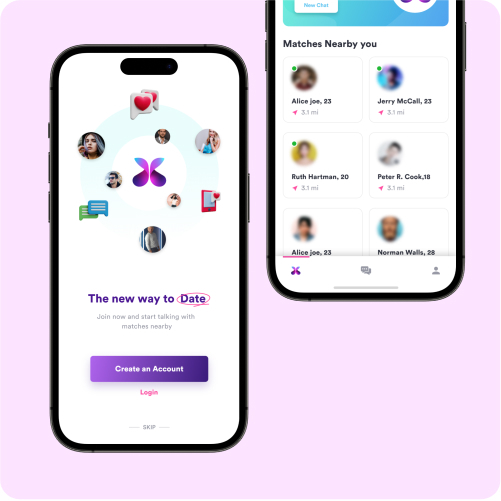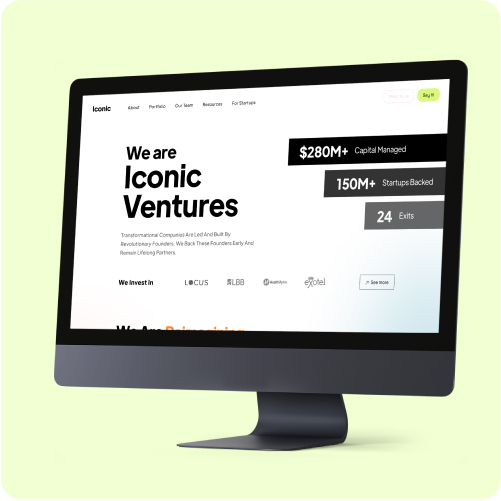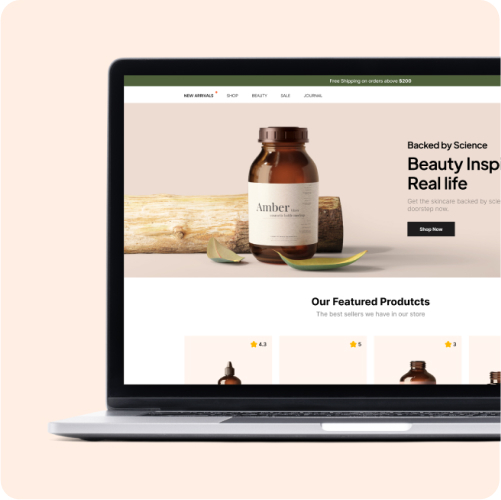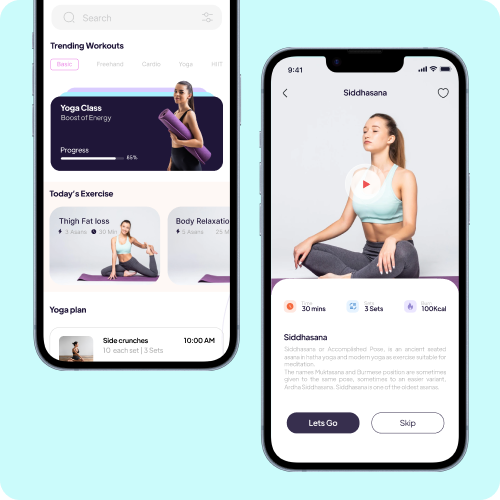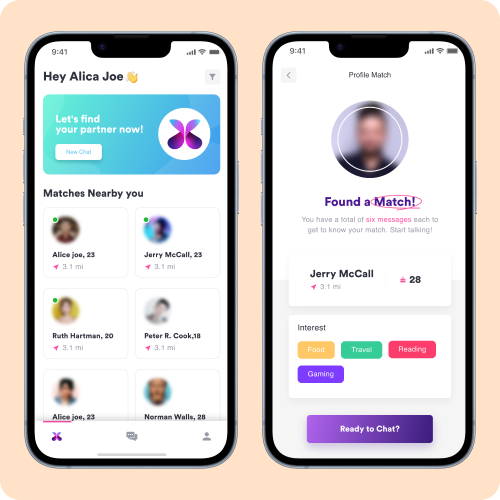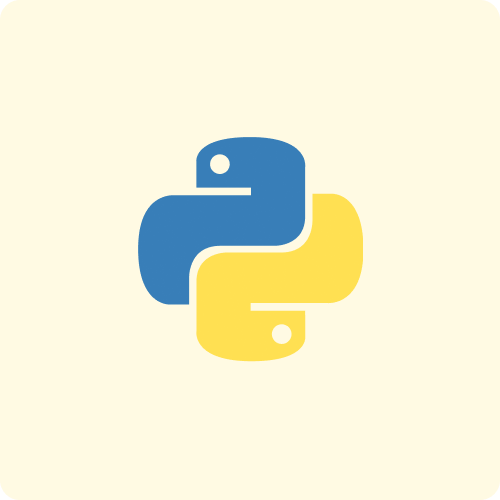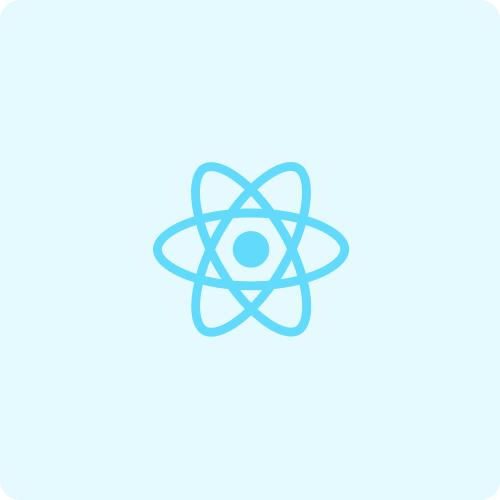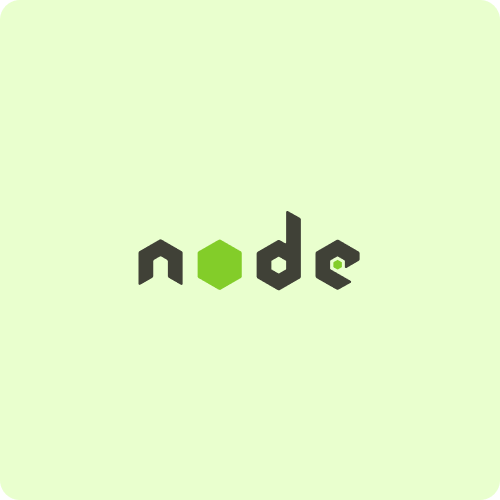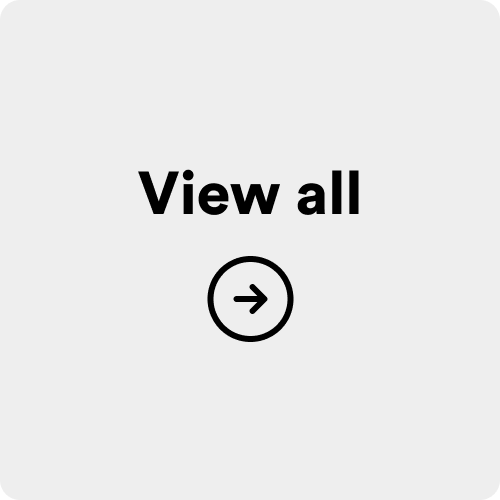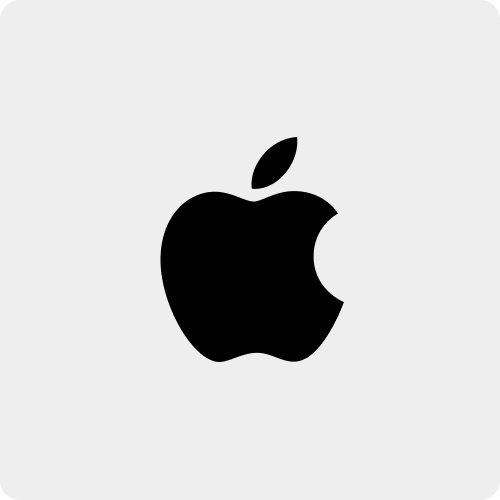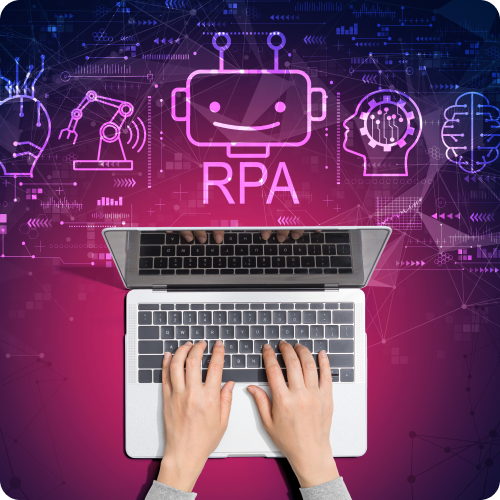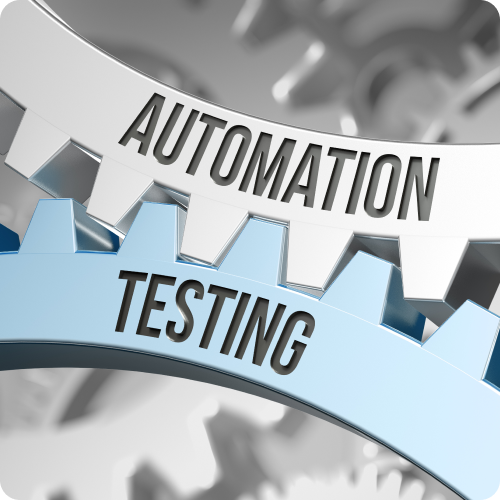In the first quarter of 2022, Shopify’s Gross Merchandise Volume (GMV) is $43.2 billion US dollars, but now as we are approaching 2023 we notice that number is growing bigger. So what was changed that led to a significant surge? Was that only COVID-19 or something else too?
On Tuesday, June 29, 2021, Shopify announced Online Store 2.0 which includes a number of new features that are aimed at making the platform more customizable, more reliable, more flexible, and more capable than ever.
In this blog, I’m going to cover everything you need to know about Shopify Online Store 2.0. We’ll take a look at these new sets of features & tools and understand how they can help your business grow by taking advantage of this update.
We, at Resourcifi, love helping small and medium-scale businesses with Shopify development services. But if you are here, either you already have got a Shopify store or are planning to have one. No matter you own a Shopify store or just doing research for the 2.0 upgrade, keep reading this blog to know what Online Store 2.0 means for you!
Let’s get started!
1. Brand New Theme Architecture
The term ‘theme architecture’ may sound a bit techy, but if I simply put it in plain words, it is all about how the editor is structured.
The new theme architecture provides an easier and more flexible way to customize options for merchants. Now Shopify retailers are not bound to any limitation and can enjoy sections on every page, which is good news for two reasons:
- Easy customizations for all pages.
- Quite easy for developers to build custom themes and integrations of your choices.
Allow me to explain it a bit more in detail.
Page Templates Now Have Sections
In earlier versions of Shopify, customizations were limited to the homepage only. Now page templates have sections. You can add sections to all pages and personalize every aspect of a store with the help of a Shopify developer.
- Rendering is no issue anymore. Each page can now be rendered using JSON template files. (Yep, you read that right!)
- Setting up multiple files to map to different products is easy now.
- Merchants can build as many pages as they want. For example, a different product page and collection page can be built in the same Shopify store.
- It has become easier to add dynamic sections to the homepage with the new upgrade.
Theme App Extensions with App Blocks
Before 2.0, there were no structured solutions for developers to integrate apps with themes. They had to build integration logic for every existing theme. As a result, breakages within the theme code and difficulties while carrying out integration across themes.
To save Shopify store owners from these hassles, the company introduced a theme app extension for developers which enables developers to add features and additional functionalities.
Built-in Modularity
Another good feature Shopify has released with Online Store 2.0 is built-in app modularity. It allows developers to build components to add a theme editor without having to code the integration.
In other words, developers won’t have to rebuild the entire integration infrastructure to change a theme without touching an integral app. This can be done very easily now. Furthermore, you can remove an app along with all ghost code in one go.
2. New Theme ‘Dawn’ Came into Existence
A new theme called ‘Dawn’ is launched as a new default theme for all Shopify stores. Shopify claims Dawn is 35% faster than the previous default theme and ties together all the requisite features.
With OS 2.0 flexibility and a focus on speed, Dawn is developed with CSS and semantic markup HTML to improve customizations, support, and user experience.
How is it Beneficial?
The previous default theme was Debut, but with the launch of the new theme, Dawn Shopify has simplified the development process of eCommerce stores and pages.
Here is how:
- Since Dawn already has got JSON templates, it can be used as a model to unlock sections for all its pages.
- It is built using minimal usage of JS (JavaScript), so both performance and loading speed are significantly improved which is a great advantage for Shopify store owners.
- Since the use of JS is minimal, developers can render HTML and CSS layouts by taking advantage of native browser functionality.
3. A Big Boost to Store Content
Whether it is a Shopify store or any eCommerce store, flexible store content does help to increase user engagement and retention. With the launch of Online Store 2.0, Shopify has made this very true, and this time it is beneficial for both developers and store owners.
Significant Improvements to Metafields
Merchants are now able to add content to their product pages or lists exactly as they want. All they need to hire a Shopify developer who can add meta fields, and properties and create a separate space for buyers.
While buyers can enjoy additional specifications (such as an ingredient list) about a particular product. Whatever used to feel like a challenge in the core store editor can now easily be done with the help of meta fields with Shopify 2.0.
Furthermore, Shopify has made 3 significant changes in meta fields:
- A flexible type system for meta fields is more tailored to commerce data.
- A standard meta field is introduced to simplify the modification of custom themes across various business verticals.
- Presentation hints can now be added to meta fields which help developers to render merchant data with ease using Storefront API and Liquid.
File Picker and File API
All of the images saved in Settings or Files are now available to use immediately with the new upgrade. The meta field files picker makes it easier.
On the other hand, the File API has powered up with a new streamlined interface. Using it, Shopify developers can select, pick and upload media via the GraphQL console inside Shopify’s Admin control. — A good Shopify hack(s) to increase sales for sure.
4. Theme Editor Enhanced
As a Shopify store owner, many times you have faced certain limitations with sections and the display editor. Shopify has taken care of it. Now with the new theme editor, you can enjoy the tree view of all the content on a page in the sidebar.
You can hide almost every block on the webpage and update its hierarchy easily. However, the footer and the header blocks cannot remain hidden.
Theme Liquid Input Setting
Store owners could not enjoy customizations with Liquid input. Could they? But with Online Store 2.0, Shopify bundled a new update to the theme editor which helps to add custom Liquid code to pages directly. Similar to the HTML setting type.
Merchants now have the access to a variety of template-specific objects and that too with full automation; no manual efforts are required.
On the other hand, developers can customize your theme at your will without going deeper into the theme code. This will definitely save time and prevent technical glitches during theme customizations.
5. Shopify Apps
Shopify apps are used to increase sales and for full customization for all kinds of eCommerce stores. Most of the apps are available in Shopify App Store while some can be developed. Shopify has included some new app tools as a part of Online Store 2.0.
Developers can easily add dynamic elements using theme app extensions. That means more customization and better responsiveness for merchants. These dynamic elements can be included in the 3D model of a product, ratings, price, or reviews.
Besides, migration from a different platform to Shopify is easy now! Here is a quick step-by-step Magento to Shopify migration guide for you to check out.
6. New Development Tools
Like merchants, Shopify has heard developers’ calls and included many new development tools which won’t only enable faster development, but also help Shopify owners to connect with buyers easily.
Let’s understand those briefly here.
Theme Check
Of many Shopify development tools, Theme Check is the new one. It is basically a language server that ensures seamless integration with a text editor to develop a new theme. Shopify has designed Theme Check thoughtfully and bundled it with the CLI tool. But what is this CLI?
Here is the answer.
Shopify CLI Tool
Earlier CLI used to rely on Node.js, Ruby on Rails, and app extensions to update themes. But that’s not the issue with the latest Shopify CLI. The new CLI enables you and your developer to control the entire theme development process such as editing and the new theme’s look.
A live view is possible now. You can change the look or design of your new theme and view the changes happing live using the editor.
How to Get Started with Online Store 2.0?
You can get in touch with us to leverage top Shopify Development services to move your current Shopify store to Online Store 2.0 or to set up a store from scratch.
Such as you need to think about brand color, logo, logo, and a theme to justify your Shopify store. Let’s say you have selected a theme but what about the components that don’t match your brand? While Shopify experts can deal with it.
Shopify facilitates you with multiple payment options like Visa, Mastercard, and Amex, but again to set it up securely, an expert is a must. Furthermore, additional elements like description, images of the product you want to sell, metadata, and SEO. These all are important for your Shopify store.
Moving to Shopify Online Store 2.0 – Conclusion
Online Store 2.0 has simplified customizations and provided plenty of themes for merchants. If you are a Shopify owner looking for a 2.0 upgrade or considering developing a new Shopify store with the same upgrades, you can hire Shopify developers from us! We, at Resourcifi, are known to provide the best Shopify development & customization services. You can get in touch with us here!