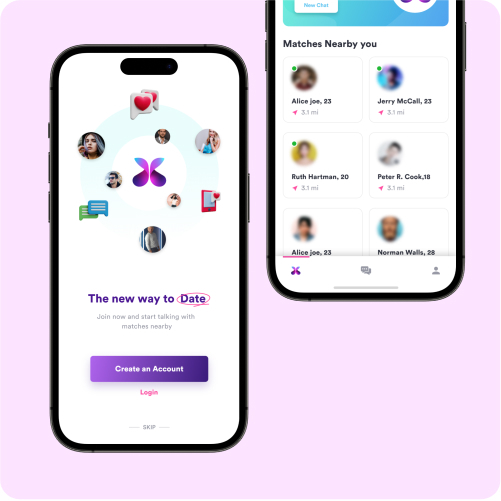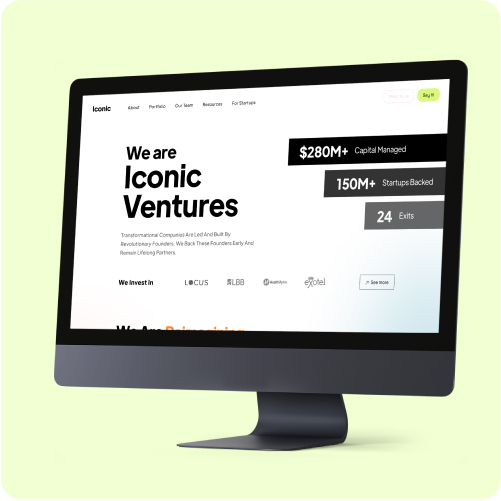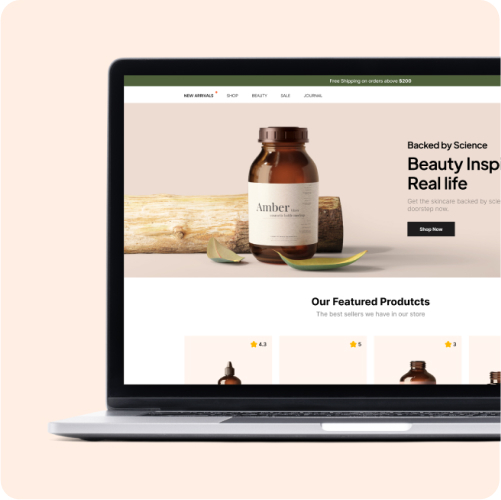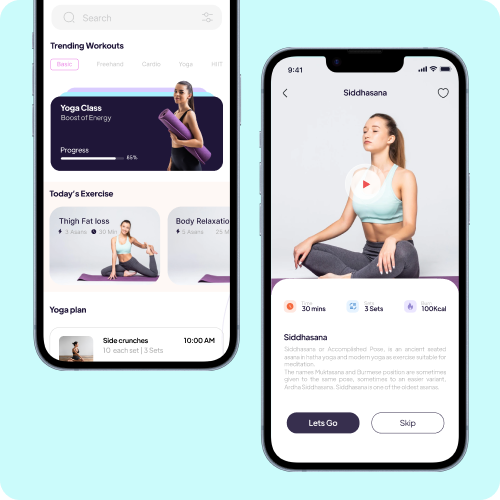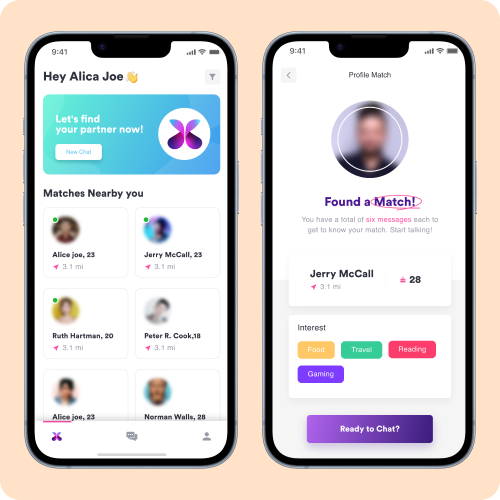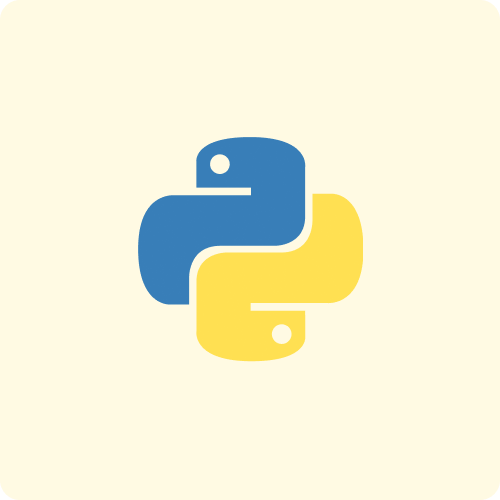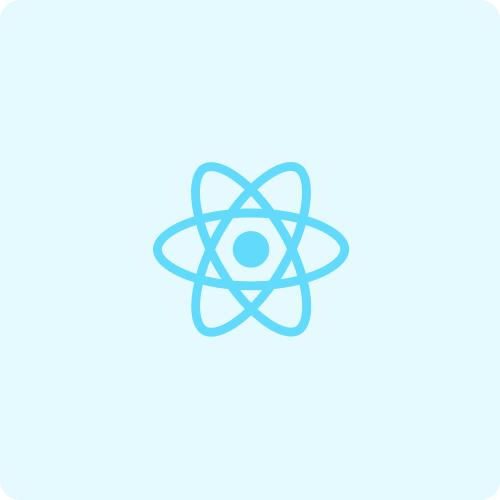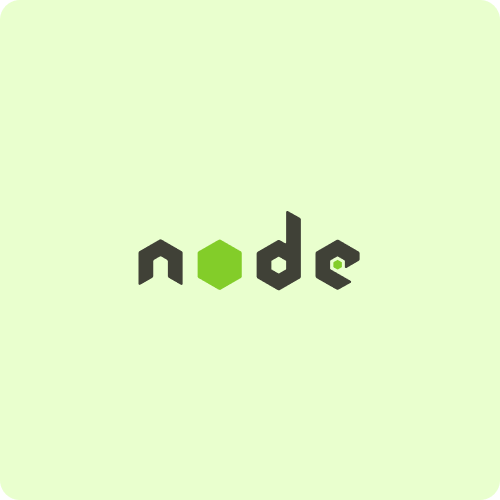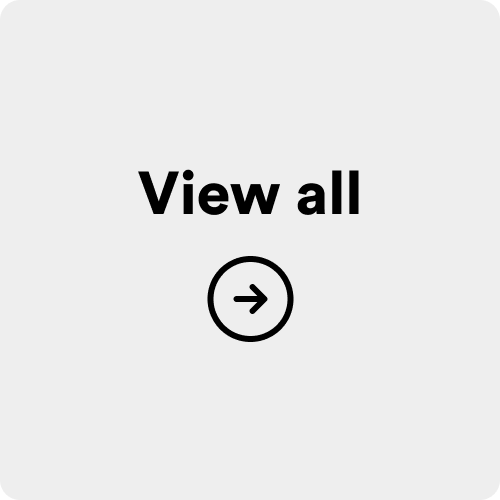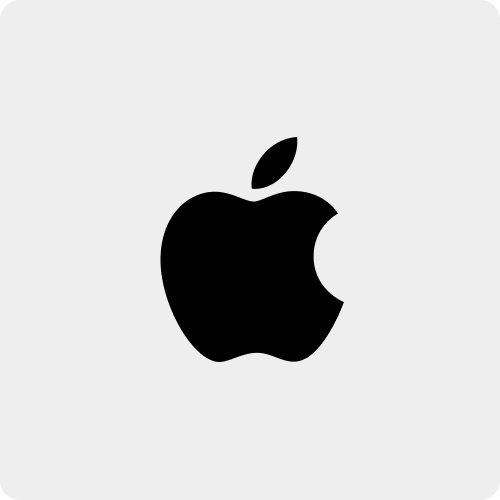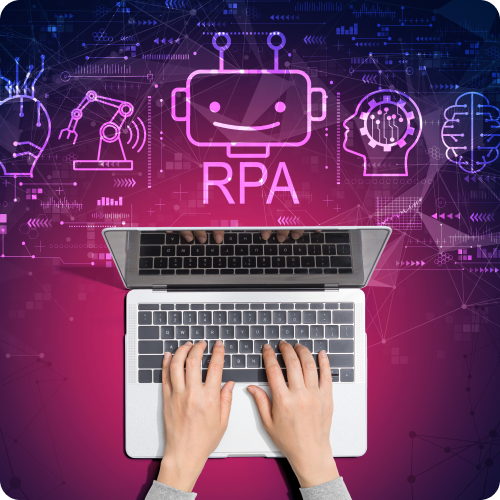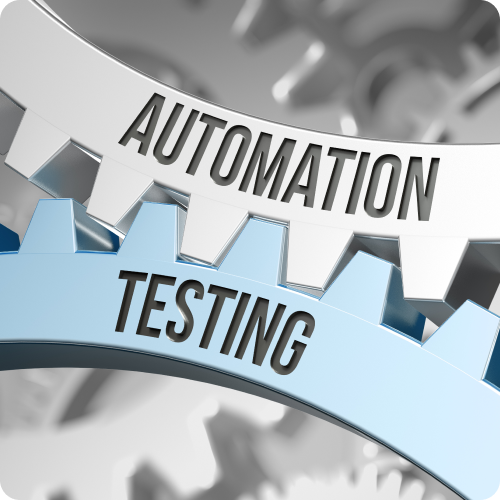What if I told you that you could predict the interaction of users on your app by understanding their psychology?
Yes, you read it right. You can accomplish this. If you could get into the psyche of your users and influence their customer experience, it could do wonders for your dream project!
It just requires you to step into your user’s shoes and design your app or website accordingly.
But how do you do that? It’s simple – you just need to observe your target users and pinpoint their motivation behind every action they perform on your app. This will give you a clear roadmap of the touchpoints in their customer journey. Trust me, this will help you create a seamless UX design and garner more engagement.
Great design principles use the principles of cognitive psychology in UX design. Here are the 8 UX Psychology Principles that every designer and entrepreneur must know.
1. Hick’s Law
Have you ever walked into a showroom and felt overwhelmed by the infinite number of choices? Couldn’t make up your mind as to what you should purchase?
What is Hick-Hyman’s Law?
Hick–Hyman’s Law explains that the time it takes for a user to make a decision increases with the number of options available to them. Essentially, as the variety of choices grows for the users, the time taken for them to act also increases.
This law aims to assess how people think based on their ability to choose their responses in experiments.
A classic example to explain this concept is that of a TV remote. With just one click, you have a great many options and that can be frustratingly overwhelming when it comes to making up your mind.
How Can You Ensure a Better User Experience?
To ensure a better user experience, you should provide a few crystal clear options that are minimalist but straightforward about their features.
But if you have to display all of the options, style them in a way that is easily digestible bits and prioritize recommended options. This is particularly helpful while creating options.
2. Jakob’s Law
Imagine going to a supermarket and finding the interior structure is confusing. Instead of straight alleys with compartmentalized sections, it’s a complex zig-zag, and you are redirected to different alleys to finally get to the section you want.
From a design perspective, it might be very innovative but from usability and user testing, it falls through since users get lost in the process! And you wouldn’t want to increase your bounce rate even though you are tempted to design a novel interface.
What is Jakob’s Law?
Jakob Nielsen states that users favor familiar experiences and prefer sites that are similar to those sites that they have spent time on before. This is because it would take them less time to navigate and understand these sites since they are familiar with their structure.
Key Takeaways from Jakob’s Law
The best takeaway from this law is that you can make your website more oriented toward popular and well-to-do sites. Study them, conduct a competitor analysis, identify popular structures, and make your designs competitive.
3. Miller’s Law
Now imagine that you land on a page wherein you need to remember too many things at a time. I’m sure that overloading of information will differently knock you out and you’ll rather bounce off.
Remember LESS in MORE!
What is Miller’s Law?
Miller’s Law states that in our immediate working memory known as the short-term memory, we can keep around only seven items. Anything that crosses that threshold is out of the mind real quick!
To help reduce the cognitive load, you can try breaking the information down into smaller chunks. This will help you present a large set of data in easily digested bites. The idea is to be easy on the eyes and effective on the mind!
Fun Activity That Can Help You Understand Chunking
Do you want to try out what chunking is? Pick up a random phone number and divide it into buckets. Then, associate that bucket with any famous event associated with the number. Let’s see if you remember.
4. Gestalt Principles
What Are Gestalt Principles?
Gestalt principles state that our minds tend to group and organize elements in a rather more predictable manner. The five Gestalt Principles are:
- Proximity
- Similarity
- Continuity
- Closure
- Connectedness
These psychological principles and theories help streamline the design process as we tend to group related content and organize it based on these 5 principles visually.
Key Takeaway From Gestalt Principles
Design different elements like your title, figures, and avatars or patterns in a similar fashion so that they are perceived as a group.
5. Color Psychology
Did you know that using different colors in your design can evoke varied emotions among the users?
For the same reason, a savvy web designer should be even more well-versed in the effect of each color on the user’s action and design the interface accordingly. how one can leverage its use, and when to put it in use.
How Can You Design UI Using Color Psychology?
While designing the UI, you should make full use of color psychology. Select the apt colors for a brand, UI, or product, and be mindful of the feeling you want to evoke among your users. This can significantly reduce the bounce rate and impact the engagement on your website or app.
For example, the green color is associated with being good, natural, and stable. However, it might not be the best fit for food as such. From elite wine testing to color testing, your user testing is going to help you understand what works for you!
What Emotions Do Different Colors Evoke?
- Red conveys passion, energy, and urgency. You can use it to highlight important elements like buttons, alerts, or error messages. However, be cautious with its use, as too much red can suggest danger or caution.
- Blue is linked to trust, stability, and calmness, making it a popular choice for corporate websites and social media platforms.
- Yellow is a bright and cheerful color that inspires positivity and optimism.
- Green represents nature, growth, and health. You’ll often find it in apps related to the environment, health, and finance.
- Purple is associated with luxury, creativity, and spirituality. You can use it to add sophistication and elegance to your user interface (UI).
- Orange exhibits enthusiasm, energy, and warmth. It can create a sense of urgency or draw attention to specific elements.
- Black conveys sophistication, power, and elegance. It’s commonly used in the UI design of luxury brands to convey exclusivity.
- White symbolizes simplicity, purity, and cleanliness. You’ll often see it in minimalist designs, as it creates a sense of spaciousness.
6. Mental Models
What Are Mental Models?
All of our interactions with the world are guided by the cues of our past experiences that are organized as cognitive representations known as mental models.
A mental model –
- Describes what a user thinks they know about how to use a website, mobile app, or other digital product.
- They are shaped by our past experiences rather than logical facts.
- Aligning UX designs with different mental models helps create products that are easier to use.
Designing with the “real world” in mind helps in providing users’ expectations right.
A great example of these mental models is gestures. All of the UI/UX design psychology incorporates swipes, pinches, and taps that are designed to mimic actions and motions that are used in real life to accomplish similar goals.
Aligning psychology in user design with how we do things every day can help us design around these mental models to help us quickly understand how their components behave.
7. The Von Restorff Effect – The Heart of UX Psychology
What is Von Restorff Effect?
The Von Restorff Effect states that when we see a group of similar objects, the one that stands out and differs the most.
This principle makes all the difference when you want to help users remember important details such as pin code, coupon code, seat number, etc. Making them visually distinctive might just do the trick.
Also known as The Isolation Effect, this law helps predict that the distinct objects would grab one’s attention, enough to be memorable.
How Is Von Restorff Effect Useful To Study?
- Designers often use this principle to improve UI usability by prompting call-to-actions that compel one to take action.
- This is also used in studying memory processes by manipulating the degree of similarity between two objects as well as observers’ performance by discriminating them.
- Associating information with additional cues like color helps your brain retain information.
Do you want to know whether this actually makes a difference? Have you ever highlighted your textbooks to remember important information? Well, there you have it.
8. Fitts’s Law
Fitts law user interface design states that in the context of UX design, the time it takes us to ‘hit’ a target depends on its size and how close the target is to us.
The size and distance are two key factors considered in the user interface (UI) design psychology of Fitts law. Whichever input field and button performs an action such as ‘Register Now’, ‘Submit’, etc. has larger elements so that they are easier to spot.
Being larger in size, they are easier to interact with so they are positioned in a region that will be more likely to be hit by the user’s thumbs.
Over to You!
Understanding how users behave online is important for you to implement the best designs that make users stay hooked to your website for longer.
We extensively study the UI/UX psychology design principles that are rooted in psychology to help you augment your user experience to greater heights.
At Resourcifi, using our years of experience, we create the best designs that follow the psychological makeup of your users’ minds. Get in touch with us to understand how we can collaborate to develop your app or website.
Stay Tuned For More!